AQL stands for “Acceptable Quality Limit.” As a random AQL sampling test, it bases on the principle of mathematical probability. As a parameter, AQL can assess the average quality level of the goods based on the total amount. At the same time, it provides the criteria. It is for accepting or rejecting non-conforming products in different volumes of goods. Importing consumer goods requires an understanding of AQL. It means that you can collaborate with your inspectors. You may not comprehend the approach. Thus, you will run the danger of misinterpreting your inspection findings. It may result in catastrophic quality issues. Thus, for both buyers and sellers, it is necessary to understand what AQL sampling is and how to use the AQL chart.
What is AQL Meaning?
Different AQL standards apply to the inspection of different substances. In AQL sampling, the smaller the value following the AQL, the smaller the number of defects. It indicates the higher quality requirements. And the inspection is strict. Normal examination yields AQL values between 0.065 and 6.5, such as 1.0, 1.5, 2.5, 4.0. AQL 2.5 indicates that you can accept flaws comprising no more than 2.5% of the total number of completed items. Yet, AQL 4.0 indicates no more than 4.0%.
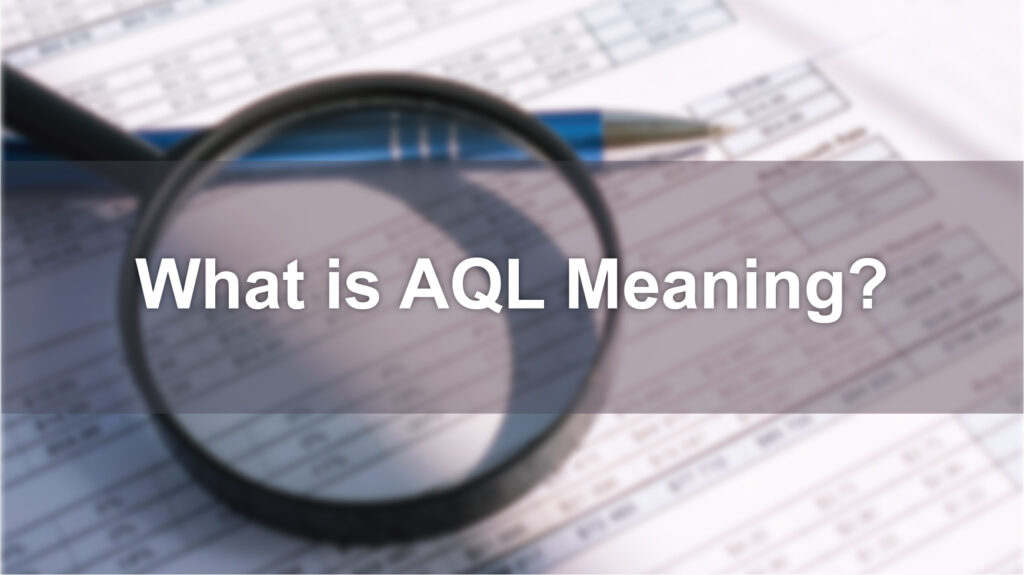 The Levels in AQL Chart
The Levels in AQL Chart
The following are the average AQL levels for items sold to the general public:
- AQL 0% for critical defects: A flaw may produce a hazardous or harmful condition for the user. It violates rules or renders the product useless, such as metal fragments in clothing. Such faults cannot be tolerated.
- AQL 2.5% for major defects: A flaw that might affect the use and sales of a product. It is such as poor packing, product deformation, inappropriate size, or color. They are the most prevalent product flaws.
- AQL 4.0% for minor defects: Defects are not anticipated to affect the usability for its intended purpose. Yet, they deviate from the set criteria. Some en customers will still buy such items.
Two Inspection levels in AQL Table
- General Inspection Level
Level I — Among the three levels, the GI level provides the lowest sample quantities. If you are short on time or money, GI may be your best alternative.
Level II — Typically, inspection level II is used. It is the optimal ratio between inputs and outputs. The GII inspection level is often ideal for the first examination of a lot. These first findings will help you assess if GII is still acceptable for future use. Or you should increase or decrease your inspection level.
Level III — Out of the three levels, the GIII inspection level gives the biggest sample size for your lot. You are dealing with a new manufacturer in whom you lack confidence due to a lack of prior expertise. Thus, it makes sense to opt for more units and choose level III.
- Special Inspection Level
There are also four further special levels that are denoted by the numbers S-1, S-2, S-3, and S-4. These levels may apply to situations in which very small sample sizes are required. But, bigger sampling risks can be accepted.
How to use the AQL chart?
There are simple AQL calculators that offer sample sizes. And it has permissible defect numbers without the need for AQL tables. And it is necessary to understand how the figures work out and how to use the charts. This case study demonstrates how to read and understand its tables.
Example:
Lot Size: 5000
General Inspection Level: GII
AQL Level: 2.5% for major defects
Step1: Determine the row that corresponds to the size of the lot.
Given that the lot size is 5000, the row that should be used is the one that goes from 3201 to 10,000.
Step2: Find the inspection level column.
The appropriate degree of inspection for the vast majority of consumer goods is level II. It is the best level on the general inspection scale, sometimes known as “normal severity.” Exactly, the example shows the level is GII.
Step3: Determine the sample size code letter from the junction.
The appropriate row and column intersect at the letter L. It is the correct sample size code letter. And it is going to carry over to the next chart for single sample plans. This is because L is the sample size code letter. It corresponds to the intersection of the appropriate row and column.
Step4: Use the sample size code letter to establish the inspection sample size.
In this example, the code letter for the sample size is L . It, as the second chart demonstrates, corresponds to a sample size of 200. As a result, the maker needs to remove 200 items from the batch to do a quality check.
Step5: Determine the number of acceptable flaws for the given AQLs.
In this illustration, the numbers 10 and 11 follow the L row until where it intersects with the 2.5% column. The lower number, 10, is the maximum number of flaws. It may be present before the product is deemed acceptable. If there are fewer than 10 serious flaws detected in the sample, the batch will be acceptable. If there are 11 or more serious flaws, the whole batch will be unacceptable.
Note: Sampling Plan
Lot Size + General Inspection Level Code Letter
Code Letter + Sample Size + AQL Levels Acceptance number (Ac)+ Rejection number (Re)
By expressing your quality requirements of AQL sampling, you may specify the inspection’s scope. Importers, suppliers, and quality control specialists now depend on AQL. It is to check product quality and conformity during product inspection. But, many importers have difficulty comprehending how to use the AQL table. They do not know how to estimate sample size and acceptable quality levels. You may have included yourself among them. You are now an expert at following the AQL chart. Include AQLs in the QC checklist that you and your supplier or quality team construct. Remember to establish your expectations for quality and other standards early on. It is one of the most effective methods to prevent problems from occurring. We are a team of professionals who manufacture shower drains. If you have any questions about AQL sampling, feel free to contact us. And we will spare no effort to answer any of your questions!